VMware Data Store Block Size
I have recently come across an interesting discovery, which can be attributed to my lack of a large amount of expertise or experience in VMware ESX and ESXi. By default, the block size for new data stores is 1MB, which allows for a maximum VHD size of 256GB. This has the potential to become somewhat of an issue, in the event that a company has a need for a larger disk, whether their SQL databases are larger than that, or whatever the case may be. The only way to change this is to recreate the data store, which will obviously delete all VHDs that exist on it. The easiest thing to do is to fix this by default, increasing the size when the data store is created. Another option, if you have already set up your ESX/ESXi server and have machines running on it is to add enough disk to create a second data store and move all of your VHDs to that one, delete and then recreate the first one.
Below is a link with more information.
http://blog.corneredge.com/2009/07/22/data-store-size-limits-from-block-size-in-vmware-esx-and-esxi/


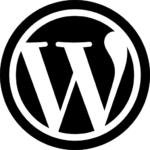
Exactly we have to follow the same procedure but take complete backup before playing with datastore as it will wipe out everything. For more information access below link
[url=http://www.shazebict.com]Top IT Support Dubai Best IT Companies in dubai UAE Website Design[/url]
Best IT Support Dubai IT Companies in Dubai Sharjah UAE Cabling Web hosting Server Support AMC Company
http://www.shazebict.com/
it company in dubai sharjah uae prividing technical support dubai, amc for companies in dubai and sharjah, cheap website hosting, network solutions, cabling, server
Top IT Support Dubai Best IT Companies in dubai UAE Website Design SEO