Update Address List and Email Address Policy
After upgrading from Exchange 2003 to Exchange 2007, your address lists and email address policies will continue to work, but you will not be able to edit them. In order to upgrade them to Exchange 2007, I have included a few quick commands as well as posted a link to a full explanation of what is going on.
Default Email Address Policy
Set-EmailAddressPolicy "Default Policy" -IncludedRecipients AllRecipients
Default Address Lists
Set-AddressList "All Users" -IncludedRecipients MailboxUsers
Set-AddressList "All Groups" -IncludedRecipients MailGroups
Set-AddressList "All Contacts" -IncludedRecipients MailContacts
Set-AddressList "Public Folders" -RecipientFilter { RecipientType -eq 'PublicFolder' }
Set-GlobalAddressList "Default Global Address List" -RecipientFilter {(Alias -ne $null -and (ObjectClass -eq 'user' -or ObjectClass -eq 'contact' -or ObjectClass -eq 'msExchSystemMailbox' -or ObjectClass -eq 'msExchDynamicDistributionList' -or ObjectClass -eq 'group' -or ObjectClass -eq 'publicFolder'))}


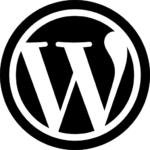
Recent Comments