Toolset New Post Type Mysterious 301 Redirect
I just spent entirely too much time looking for this redirect so I’m writing a post on this so that hopefully save someone else hours of time.
Little background, the website that I’m working on is running WordPress and the Toolset plugins (Toolset Forms, Layouts, Types, Views, etc.). It’s been a while since I’ve created a new custom Post Type using Toolset Types, but I’m adding some functionality to my site and it was time to create a few new ones. I wasn’t quite ready to make these public just yet, so when it came to the following two settings for the new Post Type, I deselected publicly_queryable and selected exclude_from_search, assuming that as long as I was logged in as admin, I’d still be able to view them from the front-end.
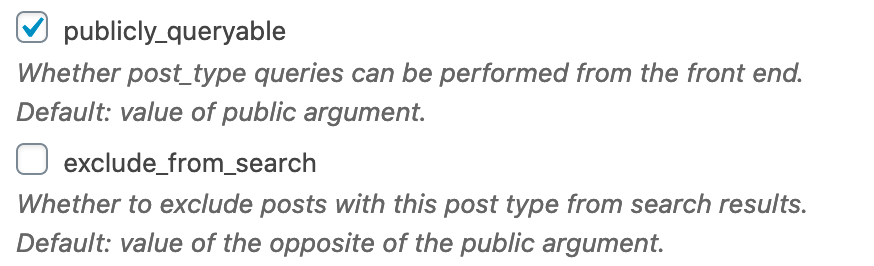
That is not the case. By deselecting the publicly_queryable option, Toolset makes this new Post Type unavailable to the front-end (which, re-reading the description I understand now). That in-turn then hit my catch-all redirect policy in .htaccess to redirect missing pages to the homepage.
Anyway, I hope this helps someone else out.


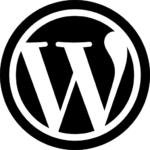

Recent Comments