Set Up Mailbox Manager In Exchange 2007
In Exchange 2003 there was a feature called Mailbox Manager, which allowed an administrator to control many things about the messages that existed in users’ mailboxes. One of the main features for this was to delete or move messages older than a certain age to a new folder or mailbox, which many corporations took advantage of for compliance reasons. In Exchange 2007, Mailbox Manager no longer exists, but they have replaced the functionality with a feature called Messaging Records Management, which will do this, plus much more. Here is a link to a great document on how to set this up. The main issue that I ran into is how to apply this to all users, or all users in a specific group or OU, which can be taken care of by the get-mailbox and set-mailbox commands as shown below.
The command below will apply the policy to all mailboxes:
Get-Mailbox -ResultSize unlimited | Set-Mailbox -ManagedFolderMailboxPolicy "Policy-DeletedItems90Days"
The following command will apply the policy to all mailboxes in a specified OU:
Get-Mailbox -OrganizationalUnit "Sales" -ResultSize unlimited | Set-Mailbox -ManagedFolderMailboxPolicy "Policy-DeletedItems90Days"
This command will apply to all mailboxes in a specified Distribution Group:
Get-DistributionGroupMember "DL-Sales" -ResultSize unlimited | where {$_.RecipientType -eq "UserMailbox"} | Set-Mailbox -ManagedFolderMailboxPolicy "Policy-DeletedItems90Days"
To avoid being prompted for every mailbox when running these commands, the following string can be added to the end of any of these commands:
-ManagedFolderMailboxPolicyAllowed -Confirm:$false


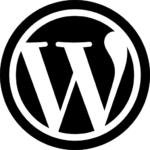
Recent Comments