OWA Works But Outlook Won’t Connect
Relatively quick post here, just wanted to share this because I’ve wasted a lot of time on this in the last two weeks. I’ve been working to build up a malware testing environment and am adding an email component to it (including Outlook & Exchange). I got to work deploying Exchange, in a former life I did a lot of Exchange work but it’s been at least 5 years, so a few new things to learn. I got Exchange stood up easy enough (seems like it’s gotten a lot easier since my earlier days deploying it) and set to work getting Office installed and connected in my test environment.
This is where it gets fun.
I opened up port 443 through my firewall from my test environment to my Exchange server and set the hosts file on my endpoint to include records for autodiscover.mydomain.com and mail.mydomain.com and then configured the external URLs in Exchange for mail.mydomain.com . From the endpoint I could pull up and log into OWA without issue, but as soon as I tried to connect Outlook, I would get an error from Outlook indicating that Exchange is unavailable. It would generally find the Autodiscover settings for the user account but then would not get any further than that. So I set out to figure out what I’d done wrong.
The Microsoft Remote Connectivity Analyzer was not going to be much help because this is a completely isolated Exchange environment and not publicly accessible at all and no public DNS records have been created for it. I found quite a number of different articles and forum posts helping me along, but nothing fixed my issue (still great places to start for this kind of error though, lots of good info in these posts).
https://community.spiceworks.com/topic/1043967-outlook-client-can-t-connect-in-but-owa-works
Configure Internal & External URLs –
https://technet.microsoft.com/en-us/library/mt441779(v=exchg.150).aspx
Test Autodiscover –
But nothing seemed to help for me at all. As one of my last ditch efforts I put a DNS server in my test environment and configured an SRV record for Autodiscover and an A record for mail.mydomain.com and then removed the entries from the hosts file in my client and amazingly it started working immediately (I had to recreate the Outlook profile, FYI).
So the long and short of this post is that it seems that hosts file entries are not good enough for Exchange/Outlook Autodiscover, it needs actual DNS. Probably not an issue in most environments, but I felt like it deserved a blog post since I wasn’t able to find my answer anywhere else out there.


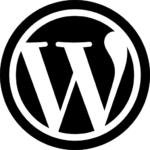
Recent Comments