Grant A User Full Access To All Mailboxes
Whether it be for configuring Blackberry Enterprise Server, Email Archiving, or Backups, at some point you will have to grant an individual user full access to all of the mailboxes in your environment. Here are a few handy commands to do that.
Grant Full Access:
get-mailbox | add-mailboxpermission -user <user account> -access fullaccess
Grant SendAs:
get-mailbox | add-mailboxpermission -user <user account> -access SendAs
ReceiveAs is a little different, and is done per Exchange Store:
get-mailbox | Add-ADPermission -Identity "<storage group>" -User <user account> -ExtendedRights Receive-As


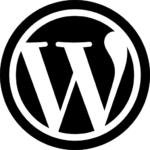
Recent Comments