Firmware Too Large Error Message on Sonicwall Pro 3060
Recently, while upgrading the firmware on a Pro 3060, from 4.2.0.0 to 4.2.1.0, I received the error message “Firmware too large for this device”. After a short bit of research, I found that when receiving this error message, you must boot into Safe Mode, then upload the firmware there. Be sure to back up beforehand!
http://www.fuzeqna.com/sonicwallkb/consumer/kbdetail.asp?kbid=7618


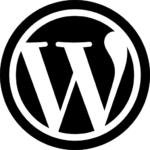
Recent Comments