Configuring Autodiscover
Autodiscover is a very nice service to have, especially internally, but it can be a pain if it’s not configured correctly. When purchasing an SSL certificate, if it’s not purchased for the server name, (which it’s usually not) it will give certificate errors every time users connect using Outlook 2007 unless the autodiscover service is reconfigured using the following commands.
Set-ClientAccessServer -Identity CAS_Server_Name -AutodiscoverServiceInternalUri https://mail.supermail.com/autodiscover/autodiscover.xml
Set-WebServicesVirtualDirectory -Identity "CAS_Server_Name\EWS (Default Web Site)" -InternalUrl https://mail.supermail.com/ews/exchange.asmx
Set-OABVirtualDirectory -Identity "CAS_Server_name\oab (Default Web Site)" -InternalUrl https://mail.supermail.com/oab
Set-UMVirtualDirectory -Identity "CAS_Server_Name\unifiedmessaging (Default Web Site)" -InternalUrl https://mail.supermail.com/unifiedmessaging/service.asmx
Set-autodiscovervirtualdirectory -Identity "CAS_Server_Name\Autodiscover (Default Web Site)" -InternalUrl https://mail.supermail.com/autodiscover/autodiscover.xml
Obviously URLs and IIS website names will differ depending on your server configuration, but this should give you a jumping-off point.


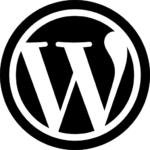
Recent Comments